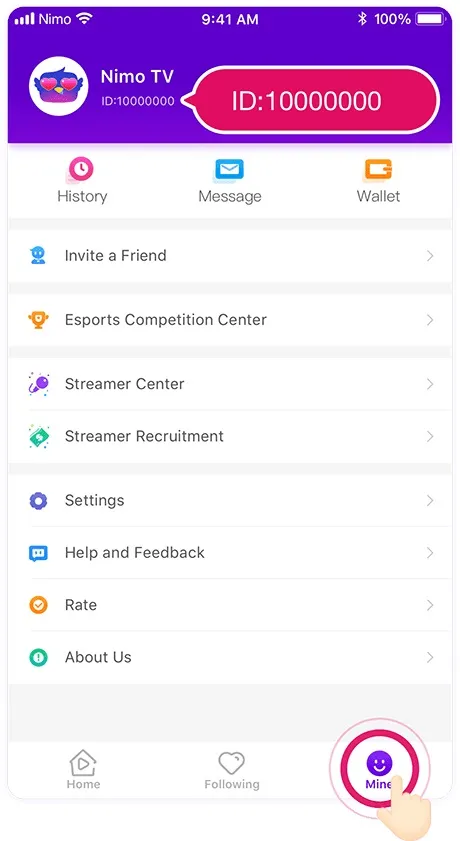Nimo TV Diamond Top-up
Get ready to enhance your Nimo TV experience with LDShop! We've got a quick, safe, and cheap way to top up the Diamonds. Just give us your ID, and you'll be all set to enjoy the awesome stuff Nimo TV has in store. With its top-notch interactive tech, you can chat it up with streamers and get exclusive access to E-Sports events and tourneys. Join the millions of gamers on Nimo TV and let the good times roll.
Why should you recharge Nimo TV Diamonds?
Nimo TV Diamonds is like your virtual ticket to having a blast on the platform. With Diamonds, you can buy cool gifts to show your love and support to your favorite streamers. It's a way to make them feel special and let them know how much you enjoy their live streams. Plus, with LDShop, you can top up your Diamonds at a discount, so you can enjoy more while spending less. Go ahead and recharge those Diamonds to add some extra fun to your Nimo TV experience!
Top-up Required Information
- Nimo TV ID
* Please be sure to accurately fill in the required information to avoid affecting your recharge.
How to top up Nimo TV Diamonds?
1. Select the amount of diamonds you wish to purchase.
2. Enter your Likee ID, then click "Top up".
3. Choose your preferred payment method and make the payment.
4. Check the top-up status in the order center. After the top up is completed, you can check the result in the app.
5. If you encounter any problems, please contact customer service (contact method: click the customer service button in the lower right corner of the platform, or contact us through Discord).
Note: To find the Nimo TV ID, please click the button "Mine" in the right corner, the ID will be displayed under your nickname.